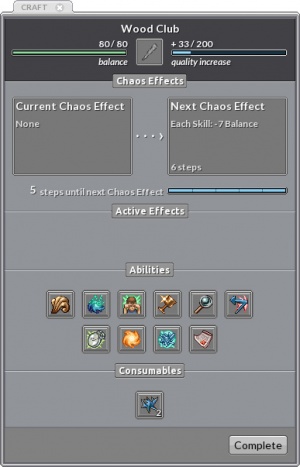Difference between revisions of "Crafting"
From Crea Wiki
m (1 revision) |
m |
||
| (30 intermediate revisions by 5 users not shown) | |||
| Line 1: | Line 1: | ||
{{Language/Header}} | {{Language/Header}} | ||
{{Article Form | {{Article Form | ||
| − | |articlecontent= | + | |articlecontent= |
| − | <translate> | + | <translate><!--T:1--> |
| − | <!--T:1--> | + | In Crea the majority of items are obtained through crafting them. Crafting is a simple process but in order to craft an item you first must obtain that item’s recipe. There are several means to acquiring recipes: monster loot; treasure chests; quests; and, most importantly, the [[Researcher]] NPC. There is a limit on the recipes you can research based off of your craft level.</translate><br><br> |
| − | In Crea the majority of | ||
| − | <!--T:2--> | + | <translate><!--T:2--> |
| − | + | After obtaining an item recipe, you must obtain the [[materials]] needed to craft the item. Additionally, many items will require you to be near “[[Basics#Crafting Surface| crafting surfaces]]” such as an [[Workstation]] or [[Forge]]. To make the process of crafting easier, materials in nearby containers will be accessible during crafting. This means you can stash all of your ingots in a treasure chest next to your Forge. As long as the item is in a storage container nearby, the required item does not have to be in your inventory.</translate><br><br> | |
| − | < | + | <div class="row entity-section-title"> |
| − | + | <translate>==Crafting Talents== <!--T:14--></translate> | |
| − | + | </div><br/> | |
| − | == | + | <translate><!--T:15--> |
| − | + | On the crafting tab in your talent page (default 'T') is a list of skills used in crafting. These can be used to influence the Chaos process and mitigate condition or triggers. Using your skills in response to the changing conditions and quality progress is the art/science part of crafting. Luck plays a role in the ultimate quality of your crafted item. Your crafting experience, level of recipe, and skills affects the initial quality of the item you're crafting.</translate><br><br> | |
| − | <translate><!--T: | + | |
| − | + | <translate>====Passive Talents==== <!--T:16--> | |
| − | </translate> | + | *[[File:Expertise_big.png | 25px | link=Expertise]] [[Expertise]]: Increases a crafted item’s potential maximum quality. |
| − | < | + | *[[File:Innovate_big.png | 25px | link=Innovate]] [[Innovate]]: Increase s ability to research higher level recipes. |
| − | + | *[[File:Scrap Master_big.png | 25px | link=Scrap Master]] [[Scrap Master]]: Research has an increased chance to yield an additional scrap piece. | |
| − | + | *[[File:Catalyst Research_big.png | 25px | link=Catalyst Research]] [[Catalyst Research]]: Adds additional catalysts count during crafting. | |
| − | + | *[[File:Material Master_big.png | 25px | link=Material Master]] [[Material Master]]: Gain an additional % to craft’s initial quality.</translate><br><br> | |
| − | <translate> | ||
| − | <!--T: | ||
| − | |||
| − | <!--T: | + | <div class="row entity-section-title"> |
| − | + | <translate>==Chaos Crafting== <!--T:3--></translate> | |
| − | < | + | </div><br/> |
| − | < | + | <translate><!--T:4--> |
| − | + | Chaos crafting is a mini-game that gives you a chance to roll armor and weapons with extra stats. The object of the game is to use various [[Talents#Craft | crafting talents]] to maximize the quality and keep the chaos as low as possible.</translate> | |
| − | + | <br/><br/> | |
| − | + | [[File:Chaos_crafting_menu.jpg|300px|right]] | |
| − | + | <translate>====Active Talents==== <!--T:5--> | |
| − | < | + | *[[File:Polish_big.png | 25px |link=Polish]] [[Polish]]- ??? |
| + | *[[File:Delay_big.png | 25px |link=Delay]] [[Delay]]- ??? | ||
| + | *[[File:Convert Chaos_big.png | 25px |link=Convert Chaos]] [[Convert Chaos]]- ??? | ||
| + | *[[File:Combat Chaos_big.png | 25px |link=Combat Chaos]] [[Combat Chaos]]- ??? | ||
| + | *[[File:Magnify_big.png | 25px |link=Magnify]] [[Magnify]]- ??? | ||
| + | *[[File:Modify Catalyst_big.png | 25px |link=Modify Catalyst]] [[Modify Catalyst]]- ??? | ||
| + | *[[File:Sharpen_big.png | 25px |link=Sharpen]] [[Sharpen]]- ??? | ||
| + | *[[File:Refine_big.png | 25px |link=Refine]] [[Refine]]- ??? | ||
| + | *[[File:Postpone_big.png | 25px |link=Postpone]] [[Postpone]]- ??? | ||
| + | *[[File:Recourse_big.png | 25px |link=Recourse]] [[Recourse]]- ???</translate> | ||
| + | <br/> | ||
| + | <translate>====Tips==== <!--T:17--> | ||
| − | + | <!--T:18--> | |
| − | + | *Attach as many tools to your crafting stations as you can find. Pick the right tools on the workstation before beginning your crafting session. | |
| − | + | *Use catalysts for higher level items to help in reducing the bad luck factor in getting back to back bad trigger effects. Don’t forget to craft some catalysts from your way crystals before starting to craft an important item. | |
| − | + | *Use the crafting of ingots to test the various skills and timing vs. the trigger effects. Learn the combos that avoid or minimize bad effects and maximize good ones. | |
| − | + | *Use ‘chaos’ button for ores and gems, ore will return 1-3 extra ingots and you can get double the gems for your efforts. | |
| + | *Use ‘chaos’ button for wood will produce better quality lumber. | ||
| + | *Take your time and look at the 'Next Trigger' value to see what's coming and plan to counter act or take advantage of the new condition. | ||
| + | *Put some large chests near each of your crafting stations and put those items most used for that station in them. Then you won't have to carry all the items in your inventory to craft. | ||
| + | *Fill these chests full with items, then you can use the Deposit button and it will only put in things that are already there, leaving your adventure supplies in your inventory. There is a Stack button and this only puts items in the chest that's already there, however, it will put all of the stacks in your bag if there's room. | ||
| + | *Balance mitigation of bad conditions with advancing quality. The more triggers that have passed increase the Chaos per step penalty for each subsequent skill used. | ||
</translate> | </translate> | ||
| − | + | <br/><br/> | |
| − | |||
| − | |||
| − | |||
| − | === | + | <div class="row entity-section-title"> |
| − | + | <translate>==Crafting Surfaces== <!--T:9--></translate> | |
| − | + | </div><br/> | |
| + | <translate><!--T:10--> | ||
| + | Crafting surfaces have upgrades that can be found in loot chests and there is a limit of 5 per station. | ||
| − | + | <!--T:11--> | |
| − | [[ | + | '''Forge:''' |
| − | + | [[File:forge_attachments.jpg|150px|left]] | |
| − | + | *[[Blacksmith Hammer]] - Modifies 'Convert Chaos', +25% chaos conversion to quality | |
| − | + | *[[Slack Tub]] - Prevent Chaos from being gained for one step every 8 steps | |
| − | [[ | + | *[[Ingot Mould]] - +25 initial quality (ingots only) |
| − | + | *[[Bellows]] - +25% quality and +25% Chaos<br/><br/> | |
| − | + | '''Workstation:''' | |
| − | === | + | [[File:Workstation_attachments_complete.jpg|150px|left]] |
| − | [[ | + | *[[Grinding Wheel]] - Modifies 'Polish', +1 quality per step |
| − | {{ | + | *[[Spinning Wheel]] - +1 quality if quality is gained on each step |
| − | + | *[[Magnifying Glass]] - Modifies 'Focus', +2 duration | |
| − | + | *[[Chisel Set]] - Modifies 'Refine', +2 quality<br/><br/> | |
| − | [[ | + | '''Syle Chamber:''' |
| − | {{ | + | [[File:syle_attachments.jpg|150px|left]] |
| − | + | *[[Pressure Gauge]] - -1 Chaos per step | |
| − | + | *[[Trigger Attachment]] - Modifies 'Delay', -2 duration | |
| − | [[ | + | *[[Attuning Apparatus]] - All skills cost 1 until first trigger |
| − | {{ | + | *[[Cooling Compartment]] - Increase CT steps by 1 |
| − | + | {{Clear}}<br/> | |
| − | + | '''Universal:''' | |
| − | [[Workstation]]</ | + | *[[Renewal Crystal]] - +5 quality when a skill recharges |
| − | {{Workstation | + | *[[Balance Crystal]] - Adds trigger, rounds to nearest 50 and +3 steps on next trigger |
| − | <div style="display:none">[[Page has default form::Article]]</div> | + | *[[Catalyst Attuner]] - +1 quality for each level in Catalyst Research when using a catalyst |
| + | *[[Remna Attuner]] - +25% initial quality | ||
| + | </translate> | ||
| + | }} | ||
| + | <br/><br/> | ||
| + | <div class="row entity-section-title"> | ||
| + | <translate>==Recipes== <!--T:12--></translate> | ||
| + | </div> | ||
| + | <div class="row recipe-title">[[File:hand.png|link=]] Hand</div> | ||
| + | {{Item/Table | type = surfacelist | category=Hand}} | ||
| + | <div class="row recipe-title">[[File:anvil.png|link=]] [[Anvil]]</div> | ||
| + | {{Item/Table | type = surfacelist | category=Anvil}} | ||
| + | <div class="row recipe-title">[[File:forge.png|link=]] [[Forge]]</div> | ||
| + | {{Item/Table | type = surfacelist | category=Forge}} | ||
| + | <div class="row recipe-title">[[File:Tanning Rack.png|link=]] [[Tanning Rack]]</div> | ||
| + | {{Item/Table | type = surfacelist | category=Tanning Rack}} | ||
| + | <div class="row recipe-title">[[File:workstation.png|link=]] [[Workstation]] </div> | ||
| + | {{Item/Table | type = surfacelist | category=Workstation}} | ||
| + | <div style="display:none">[[Page has default form::Article]]</div>{{Footer |type=mechanics}} | ||
| + | __NOEDITSECTION__ | ||
Latest revision as of 21:37, 18 May 2017
In Crea the majority of items are obtained through crafting them. Crafting is a simple process but in order to craft an item you first must obtain that item’s recipe. There are several means to acquiring recipes: monster loot; treasure chests; quests; and, most importantly, the Researcher NPC. There is a limit on the recipes you can research based off of your craft level.
After obtaining an item recipe, you must obtain the materials needed to craft the item. Additionally, many items will require you to be near “ crafting surfaces” such as an Workstation or Forge. To make the process of crafting easier, materials in nearby containers will be accessible during crafting. This means you can stash all of your ingots in a treasure chest next to your Forge. As long as the item is in a storage container nearby, the required item does not have to be in your inventory.
Contents
Crafting Talents
On the crafting tab in your talent page (default 'T') is a list of skills used in crafting. These can be used to influence the Chaos process and mitigate condition or triggers. Using your skills in response to the changing conditions and quality progress is the art/science part of crafting. Luck plays a role in the ultimate quality of your crafted item. Your crafting experience, level of recipe, and skills affects the initial quality of the item you're crafting.
Passive Talents
 Expertise: Increases a crafted item’s potential maximum quality.
Expertise: Increases a crafted item’s potential maximum quality. Innovate: Increase s ability to research higher level recipes.
Innovate: Increase s ability to research higher level recipes. Scrap Master: Research has an increased chance to yield an additional scrap piece.
Scrap Master: Research has an increased chance to yield an additional scrap piece. Catalyst Research: Adds additional catalysts count during crafting.
Catalyst Research: Adds additional catalysts count during crafting. Material Master: Gain an additional % to craft’s initial quality.
Material Master: Gain an additional % to craft’s initial quality.
Chaos Crafting
Chaos crafting is a mini-game that gives you a chance to roll armor and weapons with extra stats. The object of the game is to use various crafting talents to maximize the quality and keep the chaos as low as possible.
Active Talents
 Polish- ???
Polish- ??? Delay- ???
Delay- ??? Convert Chaos- ???
Convert Chaos- ??? Combat Chaos- ???
Combat Chaos- ??? Magnify- ???
Magnify- ??? Modify Catalyst- ???
Modify Catalyst- ??? Sharpen- ???
Sharpen- ??? Refine- ???
Refine- ??? Postpone- ???
Postpone- ??? Recourse- ???
Recourse- ???
Tips
- Attach as many tools to your crafting stations as you can find. Pick the right tools on the workstation before beginning your crafting session.
- Use catalysts for higher level items to help in reducing the bad luck factor in getting back to back bad trigger effects. Don’t forget to craft some catalysts from your way crystals before starting to craft an important item.
- Use the crafting of ingots to test the various skills and timing vs. the trigger effects. Learn the combos that avoid or minimize bad effects and maximize good ones.
- Use ‘chaos’ button for ores and gems, ore will return 1-3 extra ingots and you can get double the gems for your efforts.
- Use ‘chaos’ button for wood will produce better quality lumber.
- Take your time and look at the 'Next Trigger' value to see what's coming and plan to counter act or take advantage of the new condition.
- Put some large chests near each of your crafting stations and put those items most used for that station in them. Then you won't have to carry all the items in your inventory to craft.
- Fill these chests full with items, then you can use the Deposit button and it will only put in things that are already there, leaving your adventure supplies in your inventory. There is a Stack button and this only puts items in the chest that's already there, however, it will put all of the stacks in your bag if there's room.
- Balance mitigation of bad conditions with advancing quality. The more triggers that have passed increase the Chaos per step penalty for each subsequent skill used.
Crafting Surfaces
Crafting surfaces have upgrades that can be found in loot chests and there is a limit of 5 per station.
Forge:
- Blacksmith Hammer - Modifies 'Convert Chaos', +25% chaos conversion to quality
- Slack Tub - Prevent Chaos from being gained for one step every 8 steps
- Ingot Mould - +25 initial quality (ingots only)
- Bellows - +25% quality and +25% Chaos
Workstation:
- Grinding Wheel - Modifies 'Polish', +1 quality per step
- Spinning Wheel - +1 quality if quality is gained on each step
- Magnifying Glass - Modifies 'Focus', +2 duration
- Chisel Set - Modifies 'Refine', +2 quality
Syle Chamber:
- Pressure Gauge - -1 Chaos per step
- Trigger Attachment - Modifies 'Delay', -2 duration
- Attuning Apparatus - All skills cost 1 until first trigger
- Cooling Compartment - Increase CT steps by 1
Universal:
- Renewal Crystal - +5 quality when a skill recharges
- Balance Crystal - Adds trigger, rounds to nearest 50 and +3 steps on next trigger
- Catalyst Attuner - +1 quality for each level in Catalyst Research when using a catalyst
- Remna Attuner - +25% initial quality
Recipes
| Name | Type | Subtype | Description |
|---|---|---|---|
| |
Basics | Outfits | The simple outfit of one who practices the sciences. |
| Name | Type | Subtype | Description |
|---|---|---|---|
| |
Basics | Essential tools for any carpenter. | |
| |
Basics |
| Name | Type | Subtype | Description |
|---|---|---|---|
| |
Alchemy | Smelting | A bar of refined adamantite |
| |
Armor | Shields | A strong shield made primarily of adamantite. |
| |
Tools | Mattock | A tool commonly carried by seasoned explorers. |
| |
Weapons | Swords | Each section of this sword has been blessed by a different Aer, rendering it incredibly powerful. |
| |
Armor | Legs | Even though most soldiers in the Agmore Brigade had only light training, they were at the frontline in the war. |
| |
Armor | Chest | Lightweight armor worn by the soldiers of the Agmore Brigade. |
| |
Armor | Head | Every soldier wore their helmet with pride while fighting for the Dantrest Empire. |
| |
Weapons | Spears | A simple and sturdy spear used by Agmore soliders. |
| |
Weapons | Swords | Standard issue for the Agmore soldier. |
| |
Weapons | Swords | A fine sword forged with beautiful detailing. |
| Name | Type | Subtype | Description |
|---|---|---|---|
| |
Home | Furniture | Perfect for winter nights, this bed produces its own source of warmth. |
| |
Home | Furniture | Made with the essence of lava and fire. Don't sit on it for too long. |
| |
Home | Lighting | The design is inspired by Acano, the volcano where Aegnix resides. |
| |
Home | Furniture | The hot surface of the table keeps food steaming hot. |
| |
Home | Lighting | The smouldering fire crystals give off a smoky scent. |
| |
Weapons | Ammo | Aeolus, send our arrows flying swift and far. |
| |
Weapons | Ammo | A prayer to Aeolus is stitched on the band. |
| |
Weapons | Bows | The archers of the Agmore brigade were crucial in fighting flying monsters during the war. |
| |
Home | Furniture | An extravant bed, as might be found in the bedchambers of the royal palace. |
| |
Home | Furniture | Beautifully carved in polished wood. |